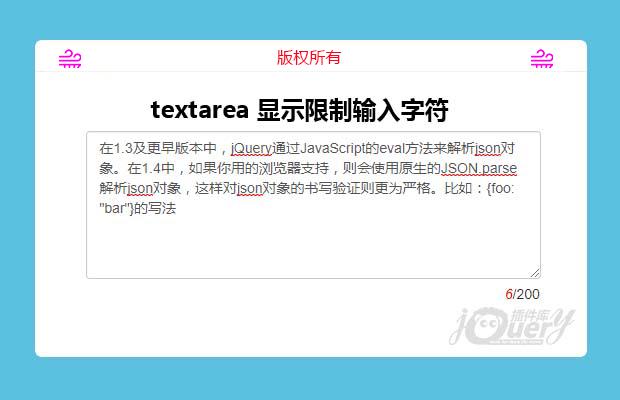
插件描述:一个简单的动态显示限制输入字符
html:onkeyup,onkeydown调用textAreaChange
1 2 3 4 | <textarea class='form-control' name='test' onkeyup='textAreaChange(this)' onkeydown='textAreaChange(this)' rows='5'></textarea><div class='text-right'> <em style='color:red'>200</em>/<span>200</span></div> |
js:
1 |
1 2 3 4 5 6 7 8 9 10 11 12 13 | //显示限制输入字符methodfunction textAreaChange(obj){ var $this = $(obj); var count_total = $this.next().children('span').text(); var count_input = $this.next().children('em'); var area_val = $this.val(); if(area_val.len()>count_total){ area_val = autoAddEllipsis(area_val,count_total);//根据字节截图内容 $this.val(area_val); count_input.text(0);//显示可输入数 }else{ count_input.text(count_total - area_val.len());//显示可输入数 } |
特别申明:
本站所有资源都是由网友投稿发布,或转载各大下载站,请自行检测软件的完整性!
本站所有资源仅供学习与参考,请勿用于商业用途,否则产生的一切后果将由您自己承担!
如有侵权请联系我们删除下架,联系方式:lei1294551502@163.com