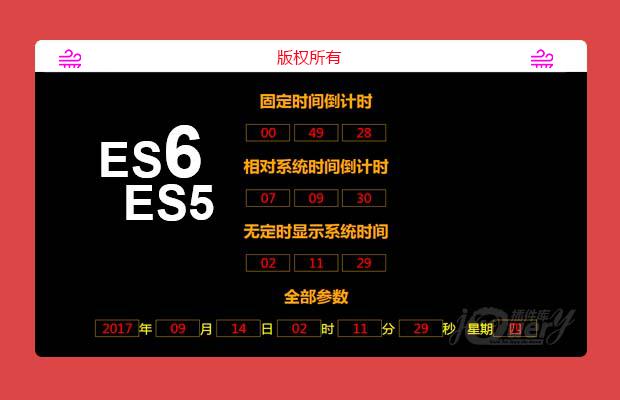
插件描述:es6编译的es5倒计时插件,支持回调函数。
1 2 3 4 5 6 7 8 9 10 11 12 13 14 15 16 17 18 19 20 21 22 23 24 25 26 27 28 29 30 31 32 33 34 35 36 37 38 39 40 41 42 43 | // 不指定显示元素的都会打印返回值,// 倒计时类型,返回剩余时间。console.log(countDown().init());console.log(countDown().init('10m33s'));console.log(countDown().init([2017, 9, 20]));//第一个参数字符串形式,指定倒计时时间。可以有回调函数//可指定参数 d(天)h(天)m(分)s(秒) 顺序可以不固定,类似格式包括 '1d2h3m2s','2h30s2m','3m2h1s1d'console.log(countDown().init('55m', { hh: box7, min: box8, ss: box9}, function() { alert(1)}));//第一个参数是数组形式,按系统时间指定倒计时。//最少传入年月,不能跳着传参数,依次是年,月,日,时,分,秒,微秒console.log(countDown().init([2017, 9, 1, 9, 21], { hh: box1, min: box2, ss: box3}, function() { alert(1)}));//不指定倒计时默认返回参数是系统当前时间。console.log(countDown().init({ hh: box4, min: box5, ss: box6}));//非倒计时全部可用的参数console.log(countDown().init({ yy: box10, //年 mo: box11, //月 dd: box12, //日 hh: box13, //时 min: box14, //分 ss: box15, //秒 ww: box16 //星期}));setInterval(function() { console.log(countDown().init())}, 1000) |
特别申明:
本站所有资源都是由网友投稿发布,或转载各大下载站,请自行检测软件的完整性!
本站所有资源仅供学习与参考,请勿用于商业用途,否则产生的一切后果将由您自己承担!
如有侵权请联系我们删除下架,联系方式:lei1294551502@163.com
- 上一个特效: jQuery双色球选号效果
- 下一个特效: 大气的登录注册页面