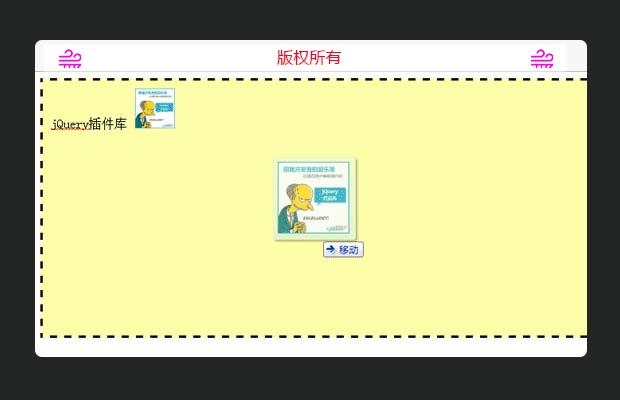
插件描述:支持拖拽图片,并且将图片转换为base64,兼容IE8以上所有浏览器
1 2 3 4 5 6 7 8 9 10 11 12 13 14 15 16 17 18 19 20 21 22 23 24 25 26 27 28 29 30 31 32 33 34 35 36 | <html><head> <meta content="text/html; charset=utf-8" http-equiv=content-type> <title>Test</title> <style type="text/css"> .photoUpload{ border: 10px dashed #808080; width: 800px; height: 300px; float: left; padding: 10px; } .photoUpload img{ margin-left: 10px; } .dashboard_target_box.over { border:3px dashed #000; background:#ffa } </style> <script src="js/jquery-1.9.1.js"></script> <script src="js/multiple-textarea.js"></script></head><body><div class="photoUpload dashboard_target_box" contenteditable="true" id="photoUploadId"></div><div ><input id="fileInputId" type="file" multiple="multiple"></div><script type="text/javascript"> $('.photoUpload').createMultiple({ fileContainer:'photoUploadId', inputfile:'fileInputId', height:50, width:50 })</script></body></html> |
1 2 3 4 5 6 7 8 9 10 11 12 13 14 15 16 17 18 19 20 21 22 23 24 25 26 27 28 29 30 31 32 33 34 35 36 37 38 39 40 41 42 43 44 45 46 47 48 49 50 51 52 53 54 55 56 57 58 59 60 61 62 63 64 65 66 67 68 69 70 71 72 73 74 75 76 77 78 79 80 81 82 83 84 85 86 87 88 89 90 91 92 93 94 95 96 97 98 99 100 101 102 103 104 105 106 107 108 109 110 111 112 113 114 115 116 117 118 119 120 121 122 123 124 125 126 127 128 | /*** * author:YuHongDa * date:2015-08-19 * div contenteditable+input.file 实现拖拽传送文件(暂时支持单个文件拖拽,多个待实现) * 此demo未考虑浏览器兼容性,测试过Chrome和FF * @defaults * fileContainer:存放文件容器Id * height:缩略图高度 * width:缩略图宽度 * inputfile:上传文件组件的ID, * filesize:上传文件大小 * fileType:上传文件分类 1:图片 2:其他文件(暂未实现) (其他待实现) * photofiles:上传图片后缀名,此属性与fileType共同使用,fileType为1时生效,其他时可忽略 * otherfiles:其他文件后缀名,此属性与fileType共同使用,fileType为2时生效,其他时可忽略 * * */(function ($, doc, undefined) { $.fn.createMultiple = function (params) { var defaults = { fileContainer: '', height: 20, width: 20, inputfile: '', filesize: 200, filetype: 1, photofiles: ['png'], otherfiles: [] }; var options = $.extend(defaults, params); if (options.fileContainer == "") { throw new Error("The style is Empty!"); } if (options.inputfile == "") { throw new Error("The inputFile Id is Empty!"); } if (typeof options.filetype != "number") { throw new Error("The file type must be Number And can't be empty!"); } var fileContainer = $('#' + options.fileContainer), inputFile = doc.getElementById(options.inputfile), fileTempLate = "<img src={0} height={1} width={2}>", emum = { photo: 1, other: 2 }; /***type file is Photos***/ var showPhoto = function () { if (inputFile.files) { appendImage(inputFile.files); } }, /***types file is others***/ showOther = function () { alert("to be continued!") }, appendImage = function (files) { var sizeStr="",typeStr=""; for (var i = 0, len = files.length; i < len; i++) { if (files[i].size / 1000 > options.filesize) { sizeStr+=files[i].name; sizeStr+="、"; continue; } if (options.photofiles.indexOf(files[i].name.substring(files[i].name.lastIndexOf('.') + 1, files[i].name.length)) == -1) { typeStr+=files[i].name; typeStr+="、"; continue; } var reader = new FileReader(); reader.readAsDataURL(files[i]); reader.onload = function (e) { var img = this.result; fileContainer.html(fileContainer.html() + String.imgFormat(fileTempLate, img, options.height, options.width)); } } if(sizeStr){ alert(sizeStr+" are too large,Must be smaller than ‘" + options.filesize + "KB’"); } if(typeStr){ alert('Does is not support this kind of type:'+typeStr); } } $('#' + options.inputfile).bind('change', function () { switch (options.filetype) { case emum.photo: showPhoto(); break; case emum.other: break; showOther(); default: alert("The fileType is undefined!"); } }); $(document).on({ dragleave: function (e) { e.preventDefault(); fileContainer.removeClass('over'); }, drop: function (e) { e.preventDefault(); fileContainer.removeClass('over'); }, dragenter: function (e) { e.preventDefault(); fileContainer.addClass('over'); }, dragover: function (e) { e.preventDefault(); fileContainer.addClass('over'); } }); doc.getElementById(options.fileContainer).addEventListener('drop', function (e) { e.preventDefault(); if (e.dataTransfer.files) { appendImage(e.dataTransfer.files); } }, false); }})(window.jQuery, window.document);String.imgFormat = function (str) { for (var i = 1; i < arguments.length; i++) { str = str.replace(new RegExp("\\{" + (i - 1) + "\\}", "g"), arguments[i] != undefined ? arguments[i] : ""); } return str;}; |
特别申明:
本站所有资源都是由网友投稿发布,或转载各大下载站,请自行检测软件的完整性!
本站所有资源仅供学习与参考,请勿用于商业用途,否则产生的一切后果将由您自己承担!
如有侵权请联系我们删除下架,联系方式:lei1294551502@163.com
- 上一个特效: 带缩略图的图片点击切换
- 下一个特效: 各种鼠标移入效果