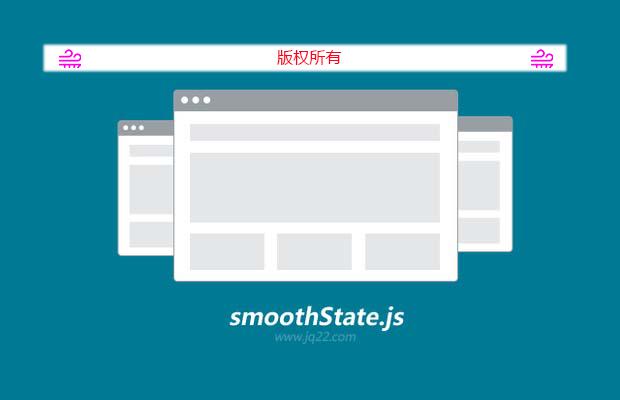
插件描述:smoothstate.js是一个逐步提高网站页面加载行为的插件,让网页的跳转方式看起来更像是一个单页网站的应用。
使用
smoothState.js是允许你实现真正简洁的站点页面转换。为了实现这样站点效果,我们需要通过smoothState处理处理一些问题:
-更新你的用户与popState的URL
-从您的服务器通过AJAX获取内容
-页面上的内容替换为新的内容
最基本方法
为了实现这一系统的功能,您可以运行:
1 | $('#body').smoothState(); |
这行代码将导致我们的网页链接的任何内部#body容器的内容无需重新加载页面。
添加页面转换
在传统动画,场景的变化需要抽出一组帧,得到连续快速地交换出去。同样,smoothState允许您定义一个数组的函数,返回页面被换出的标记。这很有用,因为它允许您添加所需的HTML框架实现CSS动画。这里有一个基本的例子,一个简单的褪色效果:
Javascript:
1 2 3 4 5 6 7 8 9 10 11 12 13 14 15 16 17 18 19 20 | $('#body').smoothState({ renderFrame: [ // Frame 1: sets up scaffolding needed for CSS animations function ($content, $container) { var currentHTML = $container.html(), newHTML = $('<div/>').append($content).html(), html = [ '<div class=\'content\' style=\'height:' + $container.height() + 'px;\'>', '<div class=\'page page--old\'>' + currentHTML + '</div>', '<div class=\'page page--new\'>' + newHTML + '</div>', '</div>' ].join(''); return html; }, // Frame 2: cleans up extra markup added for CSS animations function ($content) { return $('<div/>').append($content).html(); } ]}); |
CSS:
1 2 3 4 5 6 7 8 9 10 11 12 13 14 15 16 17 18 19 20 21 22 23 24 25 26 27 28 29 30 31 32 33 34 35 36 37 38 39 40 | /* Page transitions - simple fade effect------------------------------------------------- */#body .content { position: relative; z-index: 1;}#body .page { position: absolute; top: 0; left: 0; width: 100%;}#body .page--old { animation: fadeOut 0.1s ease; /* Don't forget to add vendor prefixes! */ opacity: 0; z-index: 1;}#body .page--new { visibility: visible; animation: fadeIn 0.4s ease; z-index: 2;}/* Animations classes------------------------------------------------- */@keyframes fadeIn { from { opacity: 0; } to { opacity: 1; }}@keyframes fadeOut { from { opacity: 1; } to { opacity: 2; }} |
你可以看到这个简单的演示,会影响自己的网站
特别申明:
本站所有资源都是由网友投稿发布,或转载各大下载站,请自行检测软件的完整性!
本站所有资源仅供学习与参考,请勿用于商业用途,否则产生的一切后果将由您自己承担!
如有侵权请联系我们删除下架,联系方式:lei1294551502@163.com
- 上一个特效: jquery淡出效果插件jQFader
- 下一个特效: jquery自动改变文字大小插件fontFlex