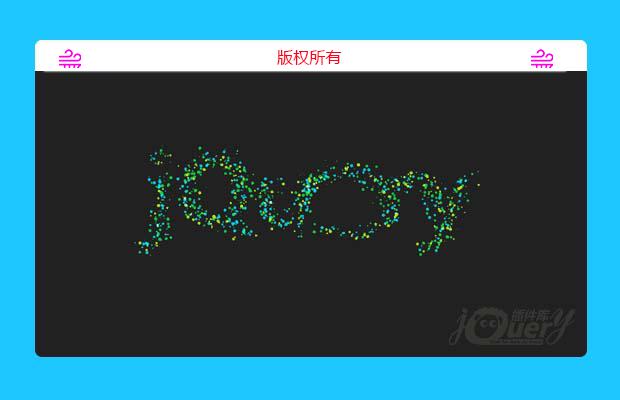
插件描述:这是一款基于canvas的粒子组成文字动画特效。该特效在初始化时,动态生成粒子,并以动画的方式组成指定的文字。在生成文字之后,还可以用鼠标和文字进行交互。
使用方法:
Html
1 2 3 4 | <section id="ci-particles"> <canvas id="canvas"></canvas> <h1 id="headline">jQuery</h1></section> |
CSS样式
为页面添加基本样式。
1 2 3 4 5 6 | body { background-color:#000000; margin:0; overflow:hidden; font-size:0;} |
Javascript
然后通过下面的js代码来生成canvas粒子文字和交互动画。
1 2 3 4 5 6 7 8 9 10 11 12 13 14 15 16 17 18 19 20 21 22 23 24 25 26 27 28 29 30 31 32 33 34 35 36 37 38 39 40 41 42 43 44 45 46 47 48 49 50 51 52 53 54 55 56 57 58 59 60 61 62 63 64 65 66 67 68 69 70 71 72 73 74 75 76 77 78 79 80 81 82 83 84 85 86 87 88 89 90 91 | var canvas = document.querySelector("#canvas"), ctx = canvas.getContext("2d"), link = document.createElement('link'); particles = [], amount = 0, mouse = { x: -9999, y: -9999 }, radius = 1, colors = [ "rgba(252,248,254,0.85)", //粒子颜色在这里修改rgb格式 "rgba(220,203,255,0.75)", "rgba(154,112,124,0.85)", "rgba(192,213,255,0.85)", "rgba(244,223,254,0.75)" ], headline = document.querySelector("#headline"), ww = window.innerWidth, wh = window.innerHeight;function Particle(x, y) { this.x = Math.random() * ww; this.y = Math.random() * wh; this.dest = { x: x, y: y }; this.r = Math.random() * 2 * Math.PI; this.vx = (Math.random() - 0.5) * 25; this.vy = (Math.random() - 0.5) * 25; this.accX = 0; this.accY = 0; this.friction = Math.random() * 0.025 + 0.94; this.color = colors[Math.floor(Math.random() * 2.75)];}Particle.prototype.render = function() { this.accX = (this.dest.x - this.x) / 1000; this.accY = (this.dest.y - this.y) / 1000; this.vx += this.accX; this.vy += this.accY; this.vx *= this.friction; this.vy *= this.friction; this.x += this.vx; this.y += this.vy; ctx.fillStyle = this.color; ctx.beginPath(); ctx.arc(this.x, this.y, this.r, Math.PI * 2, false); ctx.fill(); var a = this.x - mouse.x; var b = this.y - mouse.y; var distance = Math.sqrt(a * a + b * b); if (distance < (radius * 75)) { this.accX = (this.x - mouse.x) / 100; this.accY = (this.y - mouse.y) / 100; this.vx += this.accX; this.vy += this.accY; }}function onMouseMove(e) { mouse.x = e.clientX; mouse.y = e.clientY; } function onTouchMove(e) { if (e.touches.length > 0) { mouse.x = e.touches[0].clientX; mouse.y = e.touches[0].clientY; }}function onTouchEnd(e) { mouse.x = -9999; mouse.y = -9999;}function initScene() { ww = canvas.width = window.innerWidth; wh = canvas.height = window.innerHeight; ctx.clearRect(0, 0, canvas.width, canvas.height); link.rel = 'stylesheet'; link.type = 'text/css'; document.getElementsByTagName('head')[0].appendChild(link); ctx.font = 'bold 26vw "Abril Fatface"'; ctx.textAlign = "center"; ctx.fillText(headline.innerHTML, ww / 2, wh / 1.6); var data = ctx.getImageData(0, 0, ww, wh).data; ctx.clearRect(0, 0, canvas.width, canvas.height); ctx.globalCompositeOperation = "screen"; particles = []; for (var i = 0; i < ww; i += Math.round(ww / 200)) { for (var j = 0; j < wh; j += Math.round(ww / 200)) { if (data[((i + j * ww) * 4) + 3] > 200) { particles.push(new Particle(i, j)); } } } amount = particles.length;} |
特别申明:
本站所有资源都是由网友投稿发布,或转载各大下载站,请自行检测软件的完整性!
本站所有资源仅供学习与参考,请勿用于商业用途,否则产生的一切后果将由您自己承担!
如有侵权请联系我们删除下架,联系方式:lei1294551502@163.com
- 上一个特效: jQuery移动端翻书插件Turn.js
- 下一个特效: 仿京东 商品搜索索引插件