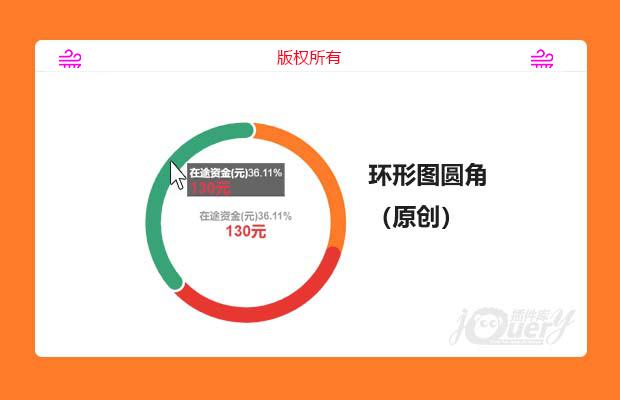
插件描述:本插件可以帮你创建以圆角为交界的环形图
本插件使用canvas可以帮助你快速创建一个以圆角交界的环形图
兼容性
适用于所有主流浏览器及移动端的浏览器。IE8及以下不支持
安装
1 | npm install donut-chart |
用法
首先需要一个canvas做载体
1 | <canvas id="myCanvas" width="750" height="600"></canvas> |
然后创建环形图对象
1 | var cir = new DonutChart('myCanvas', option) |
最后初始化并且可以指定回调函数
1 2 3 | cir.init(function (result) { // result 选中的选区的相关信息}) |
参数
option 示例 (默认值)
1 2 3 4 5 6 7 8 9 10 11 12 13 14 15 16 17 18 19 20 21 22 23 24 25 26 27 28 29 30 31 32 33 34 35 36 37 38 39 40 41 42 43 44 45 46 47 48 49 50 51 52 53 54 55 56 57 58 59 60 61 62 63 64 65 66 67 68 69 70 71 72 73 74 75 76 77 78 79 80 81 82 83 84 85 86 87 88 89 90 91 92 93 94 95 96 97 98 99 100 101 102 103 104 105 106 107 108 109 110 111 112 113 114 115 116 117 118 119 120 121 122 123 124 125 126 127 128 129 130 131 132 133 134 135 136 137 138 139 140 141 142 143 | var option = { type: 'pie', // pie 环形图|| gauge 计量图 title: { show: true, text: '总资产(元)', textStyle: { fontSize: "20px", lineHeight: "30px", color: '#9f9f9f' }, subtext: '360', subtextStyle: { fontSize: "30px", lineHeight: "35px", color: '#e53344' }, x: '50%', // title 位置 y: "50%", }, tooltip: { show: true, fontStyle: "normal", // 规定字体样式 normal || italic || oblique fontVariant: "normal", // 规定字体变体 normal || small-caps fontWeight: 'normal', // 规定字体的粗细 normal || bold || bolder || lighter || 100 || 200 || 300 || 400 || 500 || 600 || 700 || 800 || 900 fontSize: "20px", // 规定字号,以像素计 lineHeight: "30px", // 规定行高,以像素计 fontFamily: 'Arial',// 规定字体系列 color: 'white', // 字体颜色 backgroundColor: '#00000099', // tip 背景 formatter: function (param) { // 类似echarts 富文本编辑 var str = "{a|" + param.name + "}" + "{c|" + param.percent + "}" + '\n' + "{b|" + param.value + "元}" return str }, rich: { a: { fontStyle: "normal", fontVariant: "normal", fontWeight: 'bold', fontSize: "20px", lineHeight: "30px", fontFamily: 'Arial', color: 'white', }, c: { fontStyle: "normal", fontVariant: "normal", fontWeight: 'normal', fontSize: "20px", lineHeight: "30px", fontFamily: 'Arial', color: 'white', }, b: { fontStyle: "normal", fontVariant: "normal", fontWeight: 'bold', fontSize: "30px", lineHeight: "35px", fontFamily: 'Arial', color: '#e53344', } } }, x: "50%", // 图标位置 y: "50%", radius: "30%", // 半径 lineWidth: "5%", // 圆环宽度 // {{if type === gauge 计量图}} // max: 120, // 映射总值 // data: [{ // name: "已用时长(分钟)", // value: 85, // 映射计量值 // }], // {{else if type === pie 环形图}} // data: [{ // name: "账户余额(元)", // value: 110, // }, { // name: "散标待回(元)", // value: 120, // }, { // name: "在途资金(元)", // value: 130, // }], // {{/if}} label: { show: true, fontStyle: "normal", fontVariant: "normal", fontWeight: 'bold', fontSize: "20px", lineHeight: "30px", fontFamily: 'Arial', color: '#9f9f9f', formatter: function (param) { var str = "{a|" + param.name + "}" + "{c|" + param.percent + "}" + '\n' + "{b|" + param.value + "元}" return str }, rich: { a: { fontStyle: "normal", fontVariant: "normal", fontWeight: 'bold', fontSize: "20px", lineHeight: "30px", fontFamily: 'Arial', }, b: { fontStyle: "normal", fontVariant: "normal", fontWeight: 'bold', fontSize: "30px", lineHeight: "35px", fontFamily: 'Arial', color: '#e53344', }, c: { fontStyle: "normal", fontVariant: "normal", fontWeight: 'bold', fontSize: "20px", lineHeight: "30px", fontFamily: 'Arial', } } }, capType: "round", // 圆角 || butt 平角 selectedStyle: { // 选中时的样式 color: "white", // 包边颜色 borderWidth: 10 // 包边宽度 }, color: ["#fe7c00", "#e83227", "#32a676"], labelCoverTitle: true, // label 是否覆盖标题 backgroundArc: '#999' // 空圆环的颜色 } |
特别申明:
本站所有资源都是由网友投稿发布,或转载各大下载站,请自行检测软件的完整性!
本站所有资源仅供学习与参考,请勿用于商业用途,否则产生的一切后果将由您自己承担!
如有侵权请联系我们删除下架,联系方式:lei1294551502@163.com
- 上一个特效: JQuery移动端插件AKjs
- 下一个特效: 简单的音乐播放器