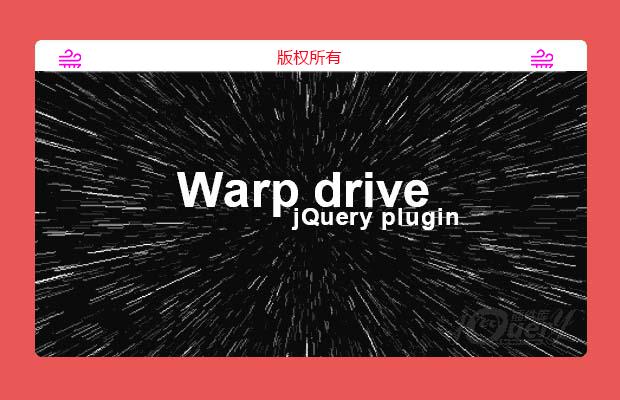
插件描述:jquerywarpdriveplugin是一款可以制作基于HTML5 canvas的炫酷星空背景特效的jquery插件。这个星空背景特效可通过配置参数进行灵活的配置,可用鼠标进行互动。
Warp drive是一个轻量级的jQuery插件。可以帮助您创建一个很酷的交互式星空背景特效,这个星空背景特效可通过配置参数进行灵活的配置,可用鼠标进行互动。
使用方法
在页面中引入jquery和jquery.warpdrive.min.js文件。
1 2 | <script src=""path/to/js/jquery.min.js"></script><script src=""path/to/js/jquery.warpdrive.min.js"></script> |
HTML结构
使用空的一个<div>元素来作为星空背景的容器。
1 | <div id='holder'></div> |
初始化插件
在页面DOM元素加载完毕之后,可以通过纯js的方法来初始化该星空背景插件,或将它作为一个jquery插件来使用。
作为jquery插件来使用。
1 | $( '#holder' ).warpDrive(); |
通过js方法来使用。
1 | var warpdrive = new WarpDrive( document.getElementById( 'holder' ) ); |
配置参数
该html5星空背景特效插件的可用配置参数如下:
1 2 3 4 5 6 7 8 9 10 11 12 13 14 15 16 17 18 19 20 21 22 23 24 25 26 27 28 29 30 31 32 33 34 35 36 37 38 | var settings = { width: 480,/*width*/ height: 480,/*height*/ autoResize: false,/*enable/disable autoResize*/ autoResizeMinWidth: null,/*set autoResize min width*/ autoResizeMaxWidth: null,/*set autoResize max width*/ autoResizeMinHeight: null,/*set autoResize min height*/ autoResizeMaxHeight: null,/*set autoResize max height*/ addMouseControls: true,/*enable/disable mouse controls*/ addTouchControls: true,/*enable/disable touch controls*/ hideContextMenu: true,/*enable/disable canvas context menu*/ starCount: 6666,/*count of active/moving stars*/ starBgCount: 2222,/*count of inactive/background stars*/ starBgColor: { r:255, g:255, b:255 },/*background stars color*/ starBgColorRangeMin: 10,/*background stars color range min of starBgColor*/ starBgColorRangeMax: 40,/*background stars color range max of starBgColor*/ starColor: { r:255, g:255, b:255 },/*stars color*/ starColorRangeMin: 10,/*stars color range min of starBgColor*/ starColorRangeMax: 100,/*stars color range max of starBgColor*/ starfieldBackgroundColor: { r:0, g:0, b:0 },/*background color*/ starDirection: 1,/*stars moving in which direction*/ starSpeed: 20,/*stars moving speed*/ starSpeedMax: 200,/*stars moving speed max*/ starSpeedAnimationDuration: 2,/*time in seconds from starSpeed to starSpeedMax*/ starFov: 300,/*field of view*/ starFovMin: 200,/*field of view min*/ starFovAnimationDuration: 2,/*time in seconds from starFov to starFovMin*/ starRotationPermission: true,/*enable/disable rotation*/ starRotationDirection: 1,/*rotation direction*/ starRotationSpeed: 0.0,/*rotation speed*/ starRotationSpeedMax: 1.0,/*rotation speed max*/ starRotationAnimationDuration: 2,/*time in seconds from starRotationSpeed to starRotationSpeedMax*/ starWarpLineLength: 2.0,/*line length*/ starWarpTunnelDiameter: 100,/*tunnel diameter*/ starFollowMouseSensitivity: 0.025,/*mouse follow sensitivity*/ starFollowMouseXAxis: true,/*enable/disable mouse follow x axis*/ starFollowMouseYAxis: true/*enable/disable mouse follow y axis*/ }; |
以jquery插件的方式来调用配置参数:
1 | $( '#holder' ).warpDrive( settings ); |
通过纯js的方法来调用配置参数:
1 | var warpdrive = new WarpDrive( document.getElementById( 'holder' ), settings ); |
方法
该html5星空背景特效插件有两个可用的方法用于暂停和继续播放星空动画。
jquery:
1 2 | $( '#holder' ).warpDrive( 'pause' );$( '#holder' ).warpDrive( 'unpause' ); |
js:
1 2 | warpdrive.pause();warpdrive.unpause(); |
特别申明:
本站所有资源都是由网友投稿发布,或转载各大下载站,请自行检测软件的完整性!
本站所有资源仅供学习与参考,请勿用于商业用途,否则产生的一切后果将由您自己承担!
如有侵权请联系我们删除下架,联系方式:lei1294551502@163.com
- 上一个特效: jQuery无缝轮播插件
- 下一个特效: 11种HTML5和CSS3炫酷文字样式和鼠标滑过特效