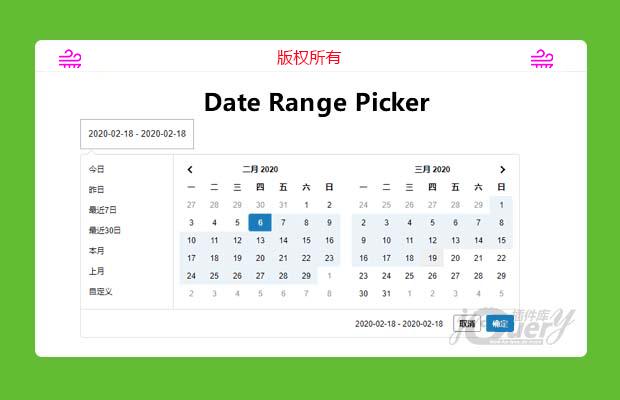
插件描述:Date Range Picker用于选择日期范围,日期和时间的JavaScript组件,加入了汉化
更新时间:2020-02-18 22:05:24
使用方法
只需要写一个input标签,然后引入
1 2 3 4 | <script type="text/javascript" src="js/moment.min.js"></script><script type="text/javascript" src="js/daterangepicker.min.js"></script><link rel="stylesheet" type="text/css" href="css/daterangepicker.css" /> |
官网给的js代码和css样式
就可以自己配置了
下面是我的配置,并加入了汉化
1 2 3 4 5 6 7 8 9 10 11 12 13 14 15 16 17 18 19 20 21 22 23 24 25 26 27 28 29 30 31 32 33 34 | $(function () { var locale = { "format": 'YYYY-MM-DD', "separator": " - ", "applyLabel": "确定", "cancelLabel": "取消", "fromLabel": "起始时间", "toLabel": "结束时间'", "customRangeLabel": "自定义", "weekLabel": "W", "daysOfWeek": ["日", "一", "二", "三", "四", "五", "六"], "monthNames": ["一月", "二月", "三月", "四月", "五月", "六月", "七月", "八月", "九月", "十月", "十一月", "十二月"], "firstDay": 1 }; $('#demo').daterangepicker({ 'locale': locale, ranges: { '今日': [moment(), moment()], '昨日': [moment().subtract(1, 'days'), moment().subtract(1, 'days')], '最近7日': [moment().subtract(6, 'days'), moment()], '最近30日': [moment().subtract(29, 'days'), moment()], '本月': [moment().startOf('month'), moment().endOf('month')], '上月': [moment().subtract(1, 'month').startOf('month'), moment().subtract(1, 'month') .endOf('month') ] }, "alwaysShowCalendars": true, "startDate": new Date(), "endDate": new Date(), "opens": "right", }, function (start, end, label) { console.log('New date range selected: ' + start.format('YYYY-MM-DD') + ' to ' + end.format('YYYY-MM-DD') + ' (predefined range: ' + label + ')'); }); }) |
特别申明:
本站所有资源都是由网友投稿发布,或转载各大下载站,请自行检测软件的完整性!
本站所有资源仅供学习与参考,请勿用于商业用途,否则产生的一切后果将由您自己承担!
如有侵权请联系我们删除下架,联系方式:lei1294551502@163.com
- 上一个特效: jQuery触屏滑动时间选择插件(可以修改)
- 下一个特效: 可视化音乐播放器(原创)