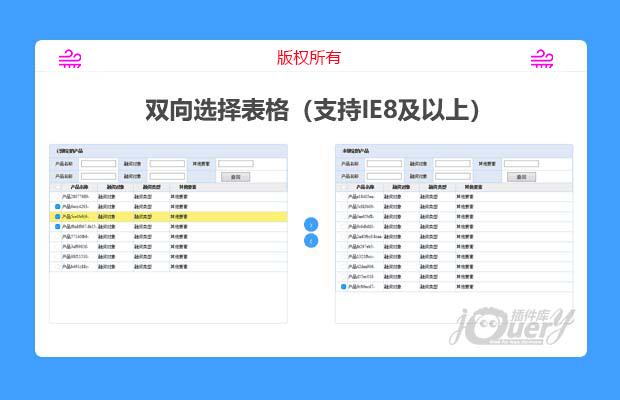
插件描述:双向选择表格,支持自定义查询条件(支持下拉框)、自定义表头和数据格式(表格支持链接)、单选全选、选择事件、动态修改数据等功能,具体可以查看示例
1 2 3 4 5 6 7 8 9 10 11 12 13 14 15 16 17 18 19 20 21 22 23 24 25 26 27 28 29 30 31 32 33 34 35 36 37 38 39 40 41 42 43 44 45 46 47 48 49 50 51 52 53 54 55 56 57 58 59 60 61 62 63 64 65 66 67 68 69 70 71 72 73 74 75 76 77 78 79 80 81 82 83 84 85 86 87 88 89 90 91 92 93 94 95 96 97 98 | $("#selector").shuttle({ left: { title: "左边表格title", url: urlLeft, // 左边表格加载url search: { // 定义左边查询条件,支持下拉框 columns: [ { title: '产品名称', name: 'productName' }, { title: '产品编码', name: 'productCode' }, { title: '产品类型', name: 'productType', input: { type: 'select', url: selectInitURL, selectText: 'DETAIL', selectValue: 'CODE' } }, // 下拉框条件 { title: '产品大类', name: 'productLargeClassName' } ] }, table: { // 定义左边表格,支持链接 keyIdName: leftKeyIdName, // 定义行主键,用于选择时指定的自动操作,当然也可以自己加事件去操作,会返回全部数据 columns: [ { title: '产品名称', name: 'productName', style: 'width:130px;' }, { title: '产品编码', name: 'productCode', style: 'width:70px;' }, { title: '产品类型', name: 'productTypeName', style: 'width:70px;' }, { title: '产品大类', name: 'productLargeClassName', style: 'width:70px;' }, { title: '操作类型', name: 'operateFlag', style: 'width:55px;' }, { title: '操作', value: '查看', className: 'link', style: 'width:25px;', tips: '点击查看产品详情', onclick: function(row) { showProdDetail(row); } } ], pagger: { enable: true } } }, right: { title: rightTitle, url: urlRight, search: '#left.search', // 指定右侧与左侧一致,也可以自己定义,同上 table: { keyIdName: rightKeyIdName, columns: '#left.table.columns', // 指定右侧与左侧一致,也可以自己定义,同上 hiddenColumn: [] //'productCode' // 定义要隐藏的列 } }, save: { enable: true, // 为true时打开自动保存,指定从左到右或从右到左操作后保存的url leftToRightURL: leftToRightURL, rightToLeftURL: rightToLeftURL }, event: { // 事件,除before外还有after事件。 比如这里的before事件可以动态转换一些自己要的数据后再放到另一侧 beforeLeftToRight: function(selecedRows) { beforeLeftToRight(selecedRows, operationType); }, beforeRightToLeft: function(selecedRows) { beforeRightToLeft(selecedRows, operationType); } }}); |
特别申明:
本站所有资源都是由网友投稿发布,或转载各大下载站,请自行检测软件的完整性!
本站所有资源仅供学习与参考,请勿用于商业用途,否则产生的一切后果将由您自己承担!
如有侵权请联系我们删除下架,联系方式:lei1294551502@163.com
- 上一个特效: jquery多功能表单验证2.0(原创)
- 下一个特效: 局部打印功能的实现(原创)