FlowType.JS
Download from GitHub
Web typography at its finest: font-size and line-height based
on element width.
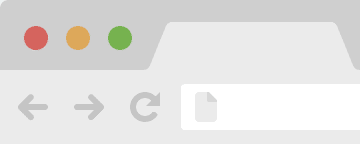
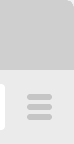
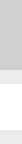
What does FlowType.JS do?
Ideally, the most legible typography contains
between 45 and 75 characters per line. This is difficult to accomplish
for all screen widths
with only CSS media-queries. FlowType.JS eases this difficulty by
changing the font-size
and subsequently the line-height based on a specific
element's width. This allows for a perfect character count per line
at any screen width.
Additional options, reviewed below, allow you to configure FlowType.JS to fit your needs. These options include element size thresholds, font-size thresholds and ratios. The element size thresholds will stop FlowType.JS from performing its magic once the element reaches beyond specific pixel dimensions. The font-size thresholds will stop FlowType.JS from resizing the text beyond certain font-sizes. Lastly, you have full control over the base font-size, so that you can set your typography perfectly.
FlowType.JS is extremely easy to use. Visit the getting started section, follow the four easy steps and you will be on well on your way to performing magic.
Drag to watch the type change.
What does FlowType.JS do?
Ideally, the most legible typography contains
between 45 and 75 characters per line. This is difficult to accomplish for
all screen widths with
only CSS media-queries. FlowType.JS eases this difficulty by changing
the font-size and subsequently the line-height based on a
specific element's width. This allows for a perfect character count per
line at any screen width.
Getting Started
Step 1: Set Typography Base
Prepare for FlowType.JS by making sure that the typography is flexible. Start with this CSS and make changes as necessary:
body {
font-size: 18px;
}
h1,h2,h3,h4,h5,h6,p
{
line-height:
1.45;
}
h1
{ font-size: 4em; }
h2
{ font-size: 3em; }
h3
{ etc...
Note: Setting a specific font-size in your CSS file will make sure that your website remains accessible in case your viewer has javascript disabled. These numbers will be overridden as FlowType.JS updates the font-size and line-height numbers inline.
Step 2: Download from GitHub
Download FlowType.JS on GitHub and include both jQuery and the flowtype.jQuery.js file in the head of your HTML document.
Download from GitHubStep 3: Call FlowType.JS
To begin the magic, simply call FlowType.JS before the close of your body tag:
$('body').flowtype();
Step 4: Make Changes
You will most likely want to change the default settings. To do so, simply include these options in your code and tweak away:
$('body').flowtype({
minimum
: 500,
maximum
: 1200,
minFont
: 12,
maxFont
: 40,
fontRatio : 30
});
What about performance?
We've got that covered. Check out this demo.
What about webfonts?
FlowType.JS works just fine with Typekit, Cloud.Typography, Google Webfonts and any other service you can think of.