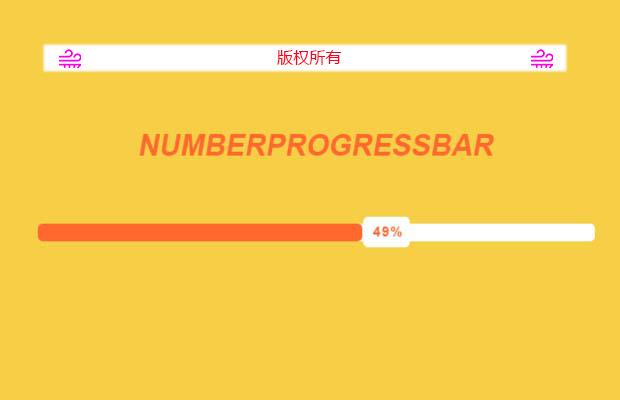
插件描述:一个可爱的进度条。灵感来自daimajia。
安装
1 | bower install NumberProgressBar [--save] |
用法
HTML
1 2 3 4 | <div class="number-pb"> <div class="number-pb-shown"></div> <div class="number-pb-num">0%</div></div> |
CSS
您可以参考该文件number-pb.css,使用自己的修改。
1 2 3 4 5 6 7 8 9 10 11 12 13 14 15 16 17 18 19 20 21 22 23 | .number-pb { position: relative; height: 3px; background-color: #ddd;}.number-pb .number-pb-shown { position: absolute; background-color: #176785; background-image: linear-gradient(to right, #176785, #499989); top: -1px; left: 0; height: 5px; -moz-box-shadow: 0 0 3px 0 #499989; -webkit-box-shadow: 0 0 3px 0 #499989; box-shadow: 0 0 3px 0 #499989;}.number-pb .number-pb-num { position: absolute; background-color: #fff; left: 0; top: -0.45em; padding: 0 5px; } |
javaScript
1 2 | var bars = $('.number-pb').NumberProgressBar(options);bars.reach(num); //num是在你想要达到的百分比 |
设置
选项默认用法
duration10000的持续时间(毫秒)所需的从0到100
percentage0最初的百分比
shownQuery'.number-pb-shown'在显示栏的查询字符串
numQuery'.number-pb-num'该号码的查询字符串
特别申明:
本站所有资源都是由网友投稿发布,或转载各大下载站,请自行检测软件的完整性!
本站所有资源仅供学习与参考,请勿用于商业用途,否则产生的一切后果将由您自己承担!
如有侵权请联系我们删除下架,联系方式:lei1294551502@163.com
- 上一个特效: jQuery表格插件bs_grid
- 下一个特效: jQuery烟雾背景发生器(HTML5 Canvas插件waterpipe.js