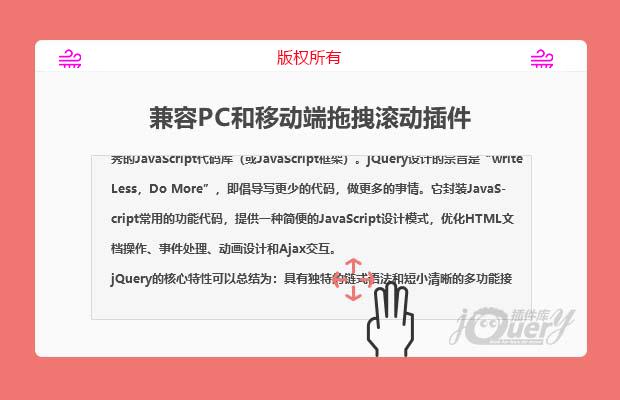
插件描述:兼容PC和移动端拖拽滚动jQuery插件
更新时间:2019-08-17 00:29:39
更新说明:新增拖动开始、拖动中、拖动结束后三个回调函数
1 2 3 4 5 6 7 8 9 10 11 | $('.drag').dragscroll({ onStart: function($this) { console.log($this); }, onMove: function($this) { console.log($this); }, onEnd: function($this) { console.log($this); }}); |
更新时间:2019-08-12 23:56:29
dragscroll.js
兼容PC和移动端拖拽滚动jQuery插件
使用方法
需要调用jquery库和jquery.dragscroll.js
1 2 | <script src="js/jquery.dragscroll.js"></script> |
html
1 2 3 4 5 | <div class="drag-box"> <div class="drag"> jQuery是一个快速、简洁的JavaScript框架...... </div></div> |
css
1 2 3 4 5 6 7 8 9 10 11 12 13 14 15 16 17 18 19 20 | .drag-box { width:400px; height:200px; margin:20px auto; overflow:hidden; border:1px solid #e8e8e8; background:#f8f8f8; line-height:25px; font-size:14px;}.drag { width:150%; padding:10px; cursor:grab; -moz-user-select:none; -webkit-user-select:none; -ms-user-select:none; -khtml-user-select:none; user-select:none;} |
js
1 | $('.drag').dragscroll(); |
特别申明:
本站所有资源都是由网友投稿发布,或转载各大下载站,请自行检测软件的完整性!
本站所有资源仅供学习与参考,请勿用于商业用途,否则产生的一切后果将由您自己承担!
如有侵权请联系我们删除下架,联系方式:lei1294551502@163.com
- 上一个特效: jQuery跟随鼠标移动弹出层jquery.followPopup.js(原创)
- 下一个特效: 手机app小说阅读类模板