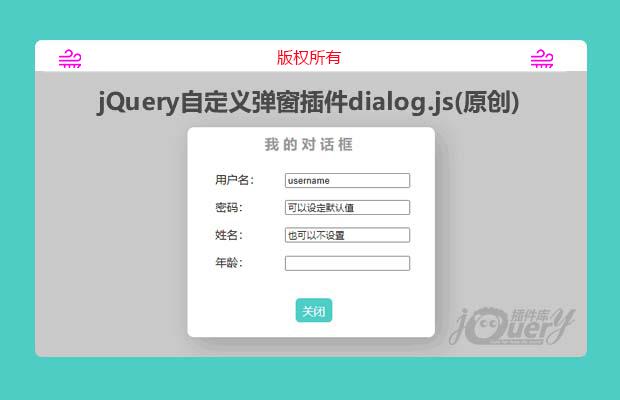
更新时间:2020-08-30 23:01:42
更新说明:增加了一些新的配置项,大大丰富了功能:
- easyClose: 点击遮罩层也可以关闭窗口,默认值false
- afterInit:用于初始化后运行函数
内置函数(新增内置函数)
- clearAllData(id) 去除对应id的对话框里的所有数据,可用于提交成功后
- moveBtn(id, height) 向下移动按钮的位置,参数id是对话框的id,参数height是向下移动的高度
更新时间:2020-08-30 00:31:01
简介
一个轻量级的、可高度自定义的、可自动收集数据的弹窗对话框插件。
快速上手
插件依赖(这些需要引入)
- jquery_3.4.1
- dialog.css
- dialog.js
html
1 2 3 4 5 6 7 8 9 10 11 12 13 14 15 16 17 18 19 20 21 22 23 24 25 26 27 28 29 30 31 32 33 34 35 | <!DOCTYPE html><html><head> <meta charset="utf-8" /> <title></title> <link rel="stylesheet" type="text/css" href="css/dialog.css" /></head><body> <button type="button" id="openDialog">点我打开对话框</button> <script src="js/jquery.js" type="text/javascript" charset="utf-8"></script> <script src="js/dialog.min.js" type="text/javascript" charset="utf-8"></script> <script type="text/javascript"> $("#openDialog").dialog({ id: "superDialog", //必填,必须和已有id不同 title: "我的标题", //对话框的标题 默认值: 我的标题 type: 0, //0 对话框有确认按钮和取消按钮 1 对话框只有关闭按钮 form: [{ description: "用户名", type: "text", name: "username", value: "tom" }, { description: "密码", type: "text", name: "password", value: "123456" }], //form 是填充表单的数据,必填 submit: function(data) { //data是表单收集的数据 console.log(data); } }) </script></body></html> |
当你点击确定的时候,就会执行submit里面的函数,
submit里面的参数data,就是收集整理后的数据。
可以直接通过 data.属性名 获取 详细数据
参数解析
id
- 创建成功后弹窗的id
title
- 窗口的标题,默认值:我的标题
type
- 0 对话框有确认按钮和取消按钮
- 1 对话框只有关闭按钮
form
- 渲染表单的数据来源
- 数组里面有几个对象,就渲染几个输入框
- description: 输入框的具体描述,对应输入框前面的文字描述
- type:对应生成的input标签的type <input type="text" }/>
- name: 对应收集数据后对应的属性名
- value: 输入框的初始值,可以不设置
- easyClose: 点击遮罩层也可以关闭窗口,默认值false
- afterInit:用于初始化后运行函数
- 内置函数,可以用于配置一些参数
- clearAllData(id) 去除对应id的对话框里的所有数据,可用于提交成功后
- moveBtn(id, height) 向下移动按钮,参数id是对话框的id,参数height是向下移动的高度
兼容性
IE9+都兼容,因为使用了ES6语法,IE8无法模拟。
里面有dialog.js和dialog.min.js , 其中dialog.min.js是经过压缩和Bable转换的,直接调用dialog.min.js就好了。
特别申明:
本站所有资源都是由网友投稿发布,或转载各大下载站,请自行检测软件的完整性!
本站所有资源仅供学习与参考,请勿用于商业用途,否则产生的一切后果将由您自己承担!
如有侵权请联系我们删除下架,联系方式:lei1294551502@163.com
- 上一个特效: 常用工具message和toast弹窗
- 下一个特效: 基于Turn JS实现的翻页动画